Zenit PCB could be a very great tool for DIYers and professional designers of electronic circuits who wish to conduct a test on their designs before animating it physically. It is a PCB design tool that is Windows compatible and allows designs up to a thousand pins.
What is ZenitPCB Suite Composed of?
Zenit PCB Suite was designed for those that wish to make PCBs as a hobby or for academics and students from high schools or universities who wish to create their personal printed circuit boards with an expert approach. Particularly, this is achieved without paying for any expenses like licenses.
In addition, the full ZenitPCB suite is made up of many tools. Its layout tool allows you to design the major layout of your printed circuit boards by utilizing different components. The Zenit Capture Schematic tool is also available. This allows the user to select the circuit’s components and then create a unique netlist. Also, you can find the ZenitPCB tools in a specific library called the ZenitPCB parts. This software also has the ability to read the Gerber files using its tool called the PCB GerberView.
What Does Zenit PCB Layout Mean?
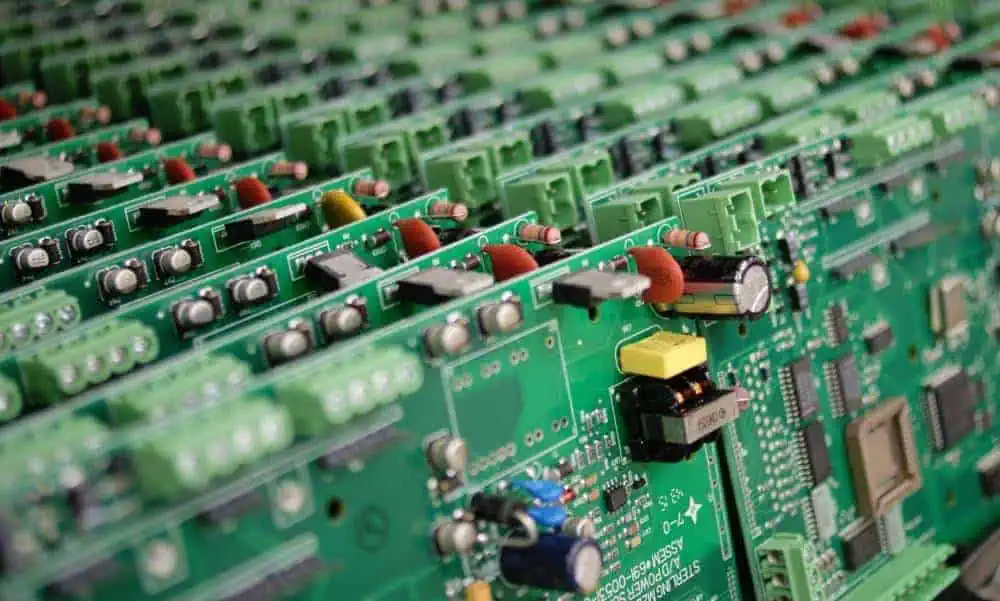
Zenit PCB Layout can be described as a great tool for creating a professional PCB. This tool is a CAD program that is easy and flexible to use. It allows users to achieve their dream projects within a short period. In addition, it is fully freeware for semi-professional or personal use, which are limited to about 800 pins. It forms a borderline between professional and hobby jobs.
Using the ZenitPCB Layout, you can create your project right from the layout or its schematic capture. This is a great software for PCB layout designs for creating top-notch printed circuit boards. The first step here is to import the netlist (this is a ASCII file that contains the electrical information) from several schematic captures (Eagle, Protel, Pads, Orcad…), with the components as well as their electrical connections.
For the second case, you will be able to realize the project from your layout editor directly, import the components out from its library as well as directly connect all the pins with its cursor. Therefore, it is possible for users to create boards without having to import the netlist from the Schematic Capture. The ZenitPCB Layout has the requirements for achieving a reliable printed circuit board, makes use of the general or individual project, via the net class. You can find some of the features of a PCB here.
Now, to have better control of your project, you will be able to review the created Gerber via the Zenit PCB Gerber View.
What are the Benefits of the Zenit PCB Layout?
Zenit PCB’s user interface is compact, despite its numerous application quick keys and buttons. Also, it has the major workspace at the center. On its top area, and underneath the menu bar, you will find many quick-access keys which allows users to add new circuit parts, print, save files, search, etc. Its left panel is made up of some project-related information which includes parts library, available projects, as well as available netlists.
On your workspace’s right hand side you will find shortcuts for several operations, such as drawing a circle, square, or a line in your schematic, addition of text, etc. This workspace also allows the simple drag-and-drop function; therefore it is easy to handle the tool. Zenit PCB layout is a great tool and a complete freeware for semi-professional or personal use.
What is New in Zenit PCB?
Zenit PCB’s latest version comes with many improvements having all its issues fixed within all tools. Furthermore, there are new functionalities introduced. Among the significant upgrades includes the inclusion of 200 extra pins. This allows the users to utilize 1000 pins rather than the 800 pins present in the initial version.
For the ZenitCapture Schematic Tool, there are features such as auto change of the parts values, auto renaming of the net wires, the locking of all open projects, placed parts listing, alternate text printing, as well as black printing.
Furthermore, this software allows 1300 symbols. Some of the newly added features to the Gerber View of Zenit PCB include the hiding of the layers during the view, the mirror view, print preview, printing holes and printing in black.
How to Use Zenit PCB

To begin your new project, click on file, which is found on the menu bar and then click on New. This opens a workspace on ZenitCapture’s Schematic tool. This workspace can be described as a sheet having black and green borders that gives the location where the elements will be placed. You can then choose the components and create the circuit schematic.
First of all, click that desired element and also click the workspace so as to position it. Once the first component is added, you’ll notice a positive (+) sign appear beside the Parts option which is situated on the left panel. This option can be expanded to check all the added elements. You can connect the elements by connecting a component’s connection point to the other by dragging your mouse. Once you are done preparing the schematic, you will have to pack iy inside a netlist.
Next, open your new project using the Zenit PCB Layout tool and then select the dimensions and size of the PCB you desire. You can achieve this by clicking on Place which is found on the tool’s top menu and then select Board Wizard. Then, set up the components on your layout board. Next, click on File and under Import, select Netlist.
To view the Gerber files, click on the GerberView button of the ZenitPCB and select the file. This program will be able to open the NCDrill and Gerber files as well as offer visualization with respect to the ASCII format.
Conclusion
Zenit PCB is a reliable tool for all practical circuit designs. You can explore all the available options to help you discover the possibilities that the software can offer you. Zenit PCB Suite was designed for those that wish to make PCBs as a hobby or for academics and students from high schools or universities who wish to create their personal printed circuit boards with an expert approach.
