Introduction
Bluetooth Low Energy (BLE) has revolutionized the way we think about smart home automation. Unlike traditional Bluetooth, BLE consumes significantly less power while maintaining reliable communication, making it perfect for battery-powered smart home devices. When combined with Arduino’s accessibility and versatility, BLE opens up endless possibilities for creating custom smart home solutions that are both cost-effective and tailored to your specific needs.
This comprehensive guide will walk you through building a complete BLE-based smart home system using Arduino, covering everything from basic sensor nodes to a centralized control hub. By the end, you’ll have the knowledge to create your own network of interconnected smart devices that can monitor your home environment, control appliances, and respond to your commands through a smartphone app.

Understanding BLE Architecture for Smart Homes
BLE operates on a client-server model where devices can act as either peripherals (servers) that advertise services, or centrals (clients) that scan and connect to these services. In a smart home context, your Arduino-based sensors and actuators typically function as peripherals, while a central hub or smartphone app acts as the central device.
The key advantages of BLE for smart homes include ultra-low power consumption (devices can run for months or years on a single battery), fast connection establishment, and the ability to create mesh-like networks through multiple connections. Unlike Wi-Fi based systems, BLE devices don’t require internet connectivity to function, making your smart home more resilient and privacy-focused.
Essential Hardware Components
To build your BLE smart home system, you’ll need several key components. The heart of each device will be an Arduino-compatible microcontroller with built-in BLE capability. The ESP32 is an excellent choice, offering both Wi-Fi and Bluetooth functionality in a compact, affordable package. Alternatively, you can use Arduino boards with separate BLE modules like the HM-10 or Nordic nRF52832.
For sensors, consider including temperature and humidity sensors (DHT22 or SHT30), motion detectors (PIR sensors), light sensors (photoresistors or TSL2561), and door/window sensors (magnetic reed switches). For actuators, you’ll want relays for controlling high-voltage devices, servo motors for physical controls, LED strips for lighting, and buzzers for alerts.
Additional components include breadboards and jumper wires for prototyping, resistors and capacitors for circuit protection, 3D printed or purchased enclosures for finished devices, and batteries with voltage regulators for portable devices. A central hub device, which could be another ESP32 or a Raspberry Pi with BLE capability, will coordinate communication between devices.
Setting Up the Development Environment
Begin by installing the Arduino IDE and adding support for your chosen microcontroller. For ESP32 boards, add the ESP32 board package through the Board Manager. Install essential libraries including the BLE library for your platform (ESP32 BLE Arduino for ESP32 devices), sensor libraries for your specific components (like DHT sensor library for temperature sensors), and JSON libraries for structured data communication.
Create a project structure that separates concerns: maintain separate files for BLE communication functions, sensor reading functions, actuator control functions, and configuration settings. This modular approach makes your code more maintainable and reusable across different devices.
Implementing Basic BLE Communication
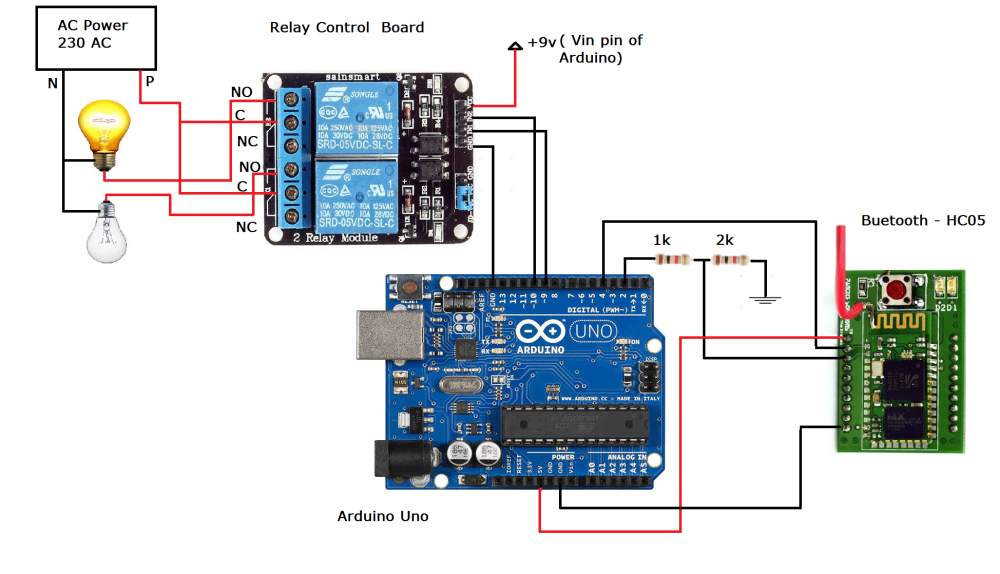
Start with a simple BLE server that advertises a custom service. Your Arduino device should create a BLE server, define custom services and characteristics for your data (like temperature readings or switch states), advertise the service so other devices can discover it, and handle read/write requests from connected clients.
Here’s the basic flow: initialize BLE and create a server, define a service UUID and characteristic UUIDs, set up callbacks for connection events and data requests, start advertising with a recognizable device name, and continuously update characteristic values with fresh sensor data.
For the client side (which might be another Arduino acting as a hub), implement scanning for devices, filtering devices by service UUID, connecting to discovered devices, reading characteristic values, and maintaining connections or reconnecting when needed.
Building Smart Sensor Nodes
Temperature and humidity monitoring nodes are perfect starting projects. These devices read environmental data periodically, update BLE characteristics with new values, enter deep sleep mode between readings to conserve battery, and wake up on timer interrupts or external triggers.
Motion detection nodes add security functionality to your system. They monitor PIR sensor state changes, immediately notify connected clients when motion is detected, include timestamp information with alerts, and can trigger other devices through the central hub.
Light monitoring nodes help with automated lighting control. They measure ambient light levels, provide data for automatic lighting decisions, detect day/night cycles, and can trigger morning/evening routines.
Door and window sensors enhance home security by monitoring entry points. They detect state changes using magnetic reed switches, send immediate notifications on state changes, maintain low power consumption through interrupt-driven operation, and can integrate with alarm systems.
Creating Actuator Control Devices
Smart switches form the backbone of home automation. These devices receive commands via BLE to control connected appliances, provide status feedback to confirm state changes, implement safety features like auto-shutoff timers, and can operate both manually and remotely.
Smart lighting controllers offer customizable illumination. They control LED strips or smart bulbs through PWM or digital signals, support color and brightness adjustment commands, implement smooth transitions between lighting states, and can follow scheduled lighting patterns.
Servo-controlled devices enable physical automation. They receive position commands via BLE, control window blinds, door locks, or valve positions, provide position feedback for verification, and include limit switches for safety.
Developing a Central Control Hub
The central hub coordinates all BLE devices in your smart home network. It scans for and connects to multiple BLE peripherals simultaneously, maintains a device registry with current states and capabilities, implements automation rules and device interactions, provides a unified interface for external control, and logs device data for analysis and troubleshooting.
The hub should handle device discovery by periodically scanning for new devices, automatically connecting to known devices, updating device registries with current information, and managing connection failures gracefully. For automation logic, implement rule-based triggers (like “when motion detected, turn on lights”), scheduled events (like “turn off all lights at midnight”), and inter-device communication coordination.
Mobile App Integration
While not strictly Arduino code, consider how your BLE smart home system will interface with smartphones. Most mobile platforms support BLE communication through native APIs. Your mobile app should scan for and connect to your central hub or individual devices, provide intuitive controls for device management, display real-time sensor data and device states, allow configuration of automation rules, and send push notifications for important events.
Design your BLE services with mobile integration in mind. Use standard UUIDs where possible, implement clear data formats (JSON is often ideal), provide device information characteristics, and support both polling and notification-based updates.
Security and Privacy Considerations
BLE security is crucial for smart home systems. Implement device authentication using custom pairing procedures, encrypt sensitive data transmissions, use non-obvious service and characteristic UUIDs, implement access control for critical functions, and regularly update device firmware for security patches.
Consider implementing a simple authentication system where devices must provide a shared secret before accessing control functions. This prevents unauthorized devices from controlling your smart home systems.
Power Management and Optimization
Efficient power management is essential for battery-powered BLE devices. Implement deep sleep modes between operations, wake up only for scheduled tasks or external interrupts, use efficient sensors and components, implement adaptive sampling rates based on activity, and monitor battery levels with low-power warnings.
Optimize BLE communication by minimizing connection time, using efficient data formats, implementing local decision-making when possible, and batching multiple updates when appropriate.
Troubleshooting and Testing
Common issues include connection failures, power management problems, sensor reading errors, and timing issues. Implement comprehensive logging, provide diagnostic modes for testing, use serial output for debugging, and create test routines for individual components.
Build test harnesses for individual components before integrating them into the full system. This modular testing approach helps isolate problems and verify functionality.
Expanding Your System
Once your basic BLE smart home system is operational, consider adding advanced features like mesh networking for extended range, integration with existing smart home platforms, voice control through connected assistants, remote internet access through gateway devices, and machine learning for predictive automation.
Document your implementations thoroughly and consider sharing successful designs with the maker community. The Arduino and smart home communities benefit greatly from shared knowledge and open-source solutions.
Conclusion
Building a BLE-based smart home system with Arduino offers an excellent balance of functionality, cost-effectiveness, and customization potential. The low power consumption of BLE makes it ideal for battery-powered sensors, while Arduino’s ecosystem provides easy access to a vast array of components and libraries.
Start with simple sensor and actuator nodes, build up to a central control hub, and gradually add automation logic and mobile integration. Remember that smart home systems evolve over time, so design your architecture with expansion and modification in mind.
The key to success is starting small, testing thoroughly, and building incrementally. With patience and persistence, you’ll create a smart home system that’s perfectly tailored to your needs and preferences, while gaining valuable experience in IoT development and home automation.
Whether you’re looking to monitor your home environment, automate routine tasks, or simply explore the possibilities of connected devices, a BLE-based Arduino smart home system provides an excellent foundation for innovation and experimentation.
