The routing traces present on a PCB can be described as a significant step during the layout, which creates the needed functionality and connectivity for the board. It could also consume so much time if the autoroute PCB software for the design doesn’t have the appropriate routing tools.
The software for PCB design must feature routing tools of high precision specially designed for automating several parts of the entire routing process. Furthermore, advanced printed circuit boards require the best possible autoroute PCB, as well as tools for automated routing that should aid in the designing of PCBs offering maximum efficiency.
What is PCB Routing?
Routing can be described as one of the most stressful tasks during the process of PCB design. Designers with vast experience usually enjoy this challenge, because they will be able to use their creative talents to create art work. However, new designers as well as those that will prefer to focus on the other areas of design usually struggle to execute this.
The great news here is that so many design tools are available, which can reduce the overall design time. These autoroute PCB tools help designers with those difficult processes involved in the PCB trace routing. Generally all these tools help in speeding up the trace routing process in complex circuit boards. Below are some of the softwares used for PCB autorouting.
Working with a PCB Routing Strategy
In the real printed circuit board, you will have to connect hundreds of the lines between the components. The fitting of the traces on the board comes as a difficult task. Also, if you will be making use of the autoroute PCB tool, there will be a need to integrate it in a larger strategy for routing.
In addition, you may have to route the different functional blocks via different layers or these layers may have to be routed sequentially. Whichever path you decide to take, you will be able to configure the setting in your auto-router, especially altium.
What is Auto-Interactive Routing?
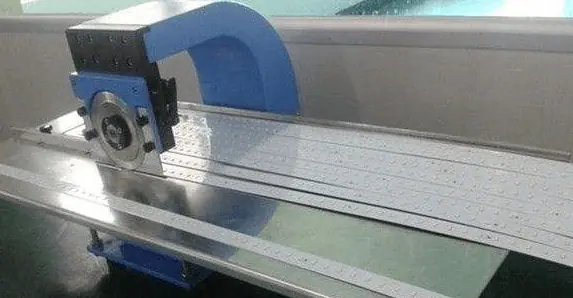
With auto-interactive routing you have more Control. As a circuit board designer, you must have handled PCB autorouting before. Of course you will understand the significance of completing the routing process faster than it would have been when done manually. Also, you will understand that the usual PCB autorouter generates results that are not too ideal and will need manual cleanup.
Some of these traces might be illogically routed, bus patterns scrambled, and then the eventual results of the routing may need much cleaning up that manual routing might have been better from the beginning.
It is at this stage that auto-interactive routing offers more control over the routing. Also, you can execute virtually all routing strategies possible, rather than force your routing strategy to work with the auto-router settings. With the AutoRoute tool of Altium, you will be provided with a user-guided router that is advanced, and which automates the trace routing in-between the different points of your circuit board.
How Does Auto-Interactive Routing Work?
With the automated routing tools, you will be able to route the signal nets very quickly while ensuring your device works with the strict design rules. Also, your tools for PCB autorouting ought to make it very easy to function with any feature combination present on the circuit board. These include routing through the vias, with differential pair nets, and across many boards.
Also, tools for automated routing must make part swapping and pin swapping simple, coupled with preserving the differential pairs. It must also control the impedance, as well as conform to the rules of your design.
With this capability of guiding the routing paths, ActiveRoute solves one of the main issues with autoroute PCB tools. Also, with ActiveRoute you will be able to guide the routed traces path between the points of a circuit board. This provides you with more control over the layout. Also, this helps in organizing the bus routing, as well as direct the routing from areas reserved for several other purposes.
Softwares Used for PCB Autorouting
Below are the best softwares used for PCB autoroute.
Altium Autorouter
In contrast to the older tools for autorouter PCB, that needed their individual setup and functioned in their individual environments, the altium autorouter forms a component of the Altium Designer’s design environment, which is driven by rules.
Rather than spend quality time with the setups of the complex router, as well as data transfers, you’ll just configure the PCB design constraints and rules.
What are the advanced autoroute features present in Altium Designer?
Once you begin the routing in the PCB editor of Altium design, the traces of the PCB autorouting tool will place the traces making use of some design rules that are predefined. These include impedance tolerances, and pad/trace tolerances. Furthermore, high-speed interfaces need that specific tolerance rules regarding trace length are met. Also, differential pairs have to be routed in almost-perfect harmony throughout the layout of the PCB. These tools for PCB design have to work hand in hand with the already defined design rules.
Also, the automated routing of every signal net makes sure that the layout works with the design rules that you have set and also gives an accurate trace arrangement. Note that, just because you’re utilizing layout software within a specific PCB autorouting tool does not indicate that the results will be accurate.
Strong tools for auto router pcb makes it very easy for the layout to be adjusted if there is a need to include new parts, swap parts, as well as rearrange the elements present on the circuit board.
Great Routing Accuracy

The low end design packages have the ability to create the usual routing issues as a result of the conflicting rules. Poor design softwares will not just route the differential pairs and traces wrongly, but you won’t get the routing features as well, unless you decide to buy them as an add-on.
Fortunately, the design environment of the altium designer offers the PCB editor with a strong auto routing tool, an ActiveRoute module, as well as different design features.
Auto Routing in KiCad
Note that the autorouter added to KiCad 4 version was taken out in KiCad 5 version. There is a high chance that the autorouter feature will be added again later on. However, till then, there’s a way you can perform auto routing in KiCad making use of an external autorouter. Here we will be teaching you how to utilize FreeRouting for autorouting simple PCBs.
From my experience, one easy way for you to install this FreeRouting is through the installation of LayoutEditor. This LayoutEditor is another general editor used in nano and microelectronics. It comes with FreeRouting’s binary version as well as installers that suit different operating systems. What this means is that you won’t have to download this FreeRouting Source Code as well as compile it for the operating system.
Once you have gained access to FreeRouting, go ahead to utilize it. In Pcbnew, create your unrouted project. Then export the DSN file containing that information needed by FreeRouting so as to carry out the routing.
Then go ahead with FreeRouting. Go ahead and run it by double-clicking the .jar file. To run this autorouter, clock Routing, then Autorouting. Soon, FreeRouting would create these routes and then reveal them in blue and red color. This depends on that layer, which the route exists in. To export, click File, then export, then export the spectra session file.
Go to Pcbnew, choose file, then import, and then “Specctra session” then choose that file having the .ses extension created by FreeRouting. Pcbnew will then display your completely routed board.
Easyeda Auto Router
Automatic routing is a very important feature which can save you so much effort during the design of printed circuit boards. Creators of software recognized this and ensured that the EasyEDA auto router tool was implemented.
If you wish to utilize the Easyeda auto router, begin by selecting it from your “Route” submenu, which is found at the top region of your screen. Here, you will have different options that will help in configuring your automatic router.
You can easily adjust some things such as router server, clearance, track width, etc. Immediately you run this, you will require some patience before you get your completed board. This process may take some minutes. Also, there’s another option for you, which is making use of your local auto-router. This is much moiré reliable compared to the cloud type.
Conclusion
The software for PCB design must feature routing tools of high precision, which are specially designed for automating several phases of the entire routing process. If you will be making use of the autoroute PCB tool, there will be a need to integrate it in a larger strategy for routing. Furthermore, auto-interactive routing offers more control over the routing. Also, you can execute virtually all routing strategies possible, rather than force your routing strategy to work with the auto-router settings.
