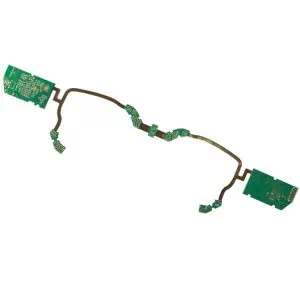What Are PCB/IC Package Design Tools?
PCB (Printed Circuit Board) and IC (Integrated Circuit) package design tools are specialized software applications that enable engineers to create, simulate, and optimize electronic circuit layouts. These tools transform circuit concepts into manufacturable designs by providing comprehensive suites for schematic capture, component placement, routing, and verification.
Why You Need PCB Design Software:
- Accuracy: Automated design rule checking prevents costly manufacturing errors
- Efficiency: Advanced routing algorithms save hundreds of design hours
- Compliance: Built-in standards ensure your designs meet industry requirements
- Collaboration: Team features enable multiple engineers to work simultaneously
- Cost Reduction: Early simulation identifies issues before expensive prototyping

Top 8 PCB Design Software Tools
1. Altium Designer – Industry Standard
Best for: Professional PCB design teams Price: $7,245/year per license Strengths:
- Unified design environment combining schematic, layout, and simulation
- Extensive component libraries with over 500,000 parts
- Advanced routing with push-and-shove technology
- Real-time collaboration features
- Excellent customer support
Use Cases: Complex multi-layer boards, high-speed digital design, RF applications
2. KiCad – Open Source Leader
Best for: Students, hobbyists, and budget-conscious professionals Price: Free Strengths:
- Completely open-source with no licensing fees
- Growing component library ecosystem
- Cross-platform compatibility (Windows, Mac, Linux)
- Active community support
- 3D visualization capabilities
Use Cases: Educational projects, prototyping, small-scale production
3. Autodesk EAGLE – User-Friendly Choice
Best for: Small to medium-sized projects Price: $100/month (subscription model) Strengths:
- Intuitive interface ideal for beginners
- Large user community and tutorials
- Integration with Autodesk’s ecosystem
- Flexible licensing options
- Good balance of features and simplicity
Use Cases: Arduino projects, maker applications, startup development
4. Cadence OrCAD – Enterprise Solution
Best for: Large corporations and complex designs Price: Contact for pricing (typically $10,000+) Strengths:
- Comprehensive simulation capabilities
- Advanced signal integrity analysis
- Extensive IC package design features
- Integration with other Cadence tools
- Professional technical support
Use Cases: Aerospace, automotive, telecommunications
5. Mentor Graphics Xpedition
Best for: High-end enterprise applications Price: Contact for pricing Strengths:
- Advanced constraint management
- Sophisticated routing algorithms
- Multi-board system design
- Comprehensive analysis tools
- Enterprise-level collaboration
Use Cases: Complex system designs, high-reliability applications

6. Zuken CR-8000
Best for: System-level design Price: Contact for pricing Strengths:
- 2D/3D co-design environment
- Advanced thermal analysis
- Multi-board system capabilities
- Excellent mechanical integration
- Global design data management
Use Cases: Automotive electronics, industrial control systems
7. Synopsys IC Compiler
Best for: IC package design specialists Price: Contact for pricing Strengths:
- Leading-edge IC package design capabilities
- Advanced placement and routing algorithms
- Comprehensive physical verification
- Multi-die package support
- Integration with IC design flow
Use Cases: Advanced IC packaging, system-in-package designs
8. Cadence Virtuoso
Best for: IC and package co-design Price: Contact for pricing Strengths:
- Unified IC and package design environment
- Advanced analog simulation capabilities
- Comprehensive layout verification
- Multi-technology support
- Extensive customization options
Use Cases: Mixed-signal IC design, custom analog circuits
IC Package Design Tools Comparison
ToolIC Package FocusLearning CurvePrice RangeBest ForSynopsys IC CompilerExcellentSteepHighAdvanced IC packagingCadence VirtuosoExcellentSteepHighIC/package co-designMentor GraphicsGoodModerateHighSystem integrationAltium DesignerGoodModerateMediumPCB-centric designZuken CR-8000GoodModerateHighMulti-board systems
How to Choose the Right Design Tool
Step 1: Assess Your Project Complexity
- Simple projects (2-4 layers): KiCad, EAGLE
- Medium complexity (6-8 layers): Altium Designer, OrCAD
- High complexity (10+ layers, high-speed): Enterprise tools
Step 2: Consider Your Budget
- $0: KiCad (open source)
- $1,000-$5,000: EAGLE, entry-level commercial tools
- $5,000-$15,000: Altium Designer, mid-range professional tools
- $15,000+: Enterprise solutions (Cadence, Mentor Graphics)
Step 3: Evaluate Team Size
- Individual designers: Focus on ease of use and learning resources
- Small teams (2-5 people): Look for collaboration features and licensing flexibility
- Large teams (10+ people): Prioritize enterprise features and support
Step 4: Check Integration Requirements
- Do you need CAD integration for mechanical design?
- Is simulation capability critical for your applications?
- Do you require specific file format compatibility?
Free vs Paid PCB Design Software
Free Options Benefits:
- No upfront costs – Perfect for learning and prototyping
- Community support – Large user bases provide tutorials and help
- Feature-rich – Modern free tools offer professional capabilities
- No vendor lock-in – Open formats ensure design portability
Paid Software Advantages:
- Professional support – Direct technical assistance when needed
- Advanced features – Sophisticated simulation and analysis tools
- Regular updates – Continuous improvement and new features
- Comprehensive libraries – Extensive, verified component databases
- Enterprise features – Advanced collaboration and management tools
Essential Features to Look For
Core Design Features
- Schematic Capture
- Hierarchical design support
- Component symbol libraries
- Net connectivity management
- Design rule checking
- PCB Layout
- Multi-layer stack-up management
- Advanced routing algorithms
- Interactive placement tools
- 3D visualization
- Component Libraries
- Extensive symbol and footprint collections
- Parametric component search
- Library management tools
- Custom component creation
Advanced Capabilities
- Simulation Tools
- SPICE circuit simulation
- Signal integrity analysis
- Thermal simulation
- EMC/EMI checking
- Manufacturing Output
- Gerber file generation
- Pick and place files
- Bill of materials (BOM) creation
- Assembly drawings
- Collaboration Features
- Version control integration
- Design sharing capabilities
- Review and approval workflows
- Real-time collaboration
Beginner-Friendly Tools
KiCad – Best Free Option
Why beginners love it:
- Completely free with no limitations
- Excellent documentation and tutorials
- Active community forums
- Gradual learning curve with comprehensive features
Getting started:
- Download from kicad.org
- Complete the built-in tutorial
- Join the KiCad community forums
- Start with simple 2-layer designs
Autodesk EAGLE – Best Paid Beginner Tool
Why it’s beginner-friendly:
- Intuitive user interface
- Extensive online tutorials
- Large hobbyist community
- Reasonable pricing for small projects
Learning path:
- Start with the free version (limited board size)
- Follow Sparkfun EAGLE tutorials
- Practice with Arduino shield designs
- Upgrade to paid version as needed
Professional Enterprise Solutions
For Large Corporations
Cadence Design Suite
- Complete design-to-manufacturing flow
- Advanced simulation and analysis
- Enterprise-level collaboration
- Comprehensive technical support
Mentor Graphics Suite
- Integrated multi-board design
- Advanced constraint management
- Sophisticated verification tools
- Global design data management
For Growing Companies
Altium Designer
- Professional features at moderate cost
- Excellent learning resources
- Strong community support
- Scalable licensing options
Future of PCB Design Tools
AI-Powered Design Automation
Modern tools are integrating artificial intelligence to:
- Automate component placement for optimal signal integrity
- Predict manufacturing issues before they occur
- Optimize routing paths for better performance
- Suggest design improvements based on best practices
Cloud-Based Collaboration
The industry is moving toward cloud-native solutions offering:
- Real-time collaboration across global teams
- Centralized design data management
- Scalable computing resources for complex simulations
- Device-independent access to design tools
Advanced Simulation Integration
Next-generation tools will provide:
- Multi-physics simulation combining electrical, thermal, and mechanical analysis
- System-level modeling for complete product validation
- Real-time feedback during design creation
- Automated optimization based on simulation results
Frequently Asked Questions
What is the best PCB design software for beginners?
KiCad is the best choice for beginners because it’s completely free, has excellent tutorials, and offers professional-grade features. For those preferring paid options, Autodesk EAGLE provides an intuitive interface and extensive learning resources.
How much does professional PCB design software cost?
Professional PCB design software ranges from $100/month for EAGLE to $7,245/year for Altium Designer. Enterprise solutions like Cadence OrCAD typically cost $10,000+ annually. Free options like KiCad provide excellent value for budget-conscious users.
What’s the difference between PCB and IC package design tools?
PCB design tools focus on creating printed circuit boards that connect electronic components. IC package design tools specialize in creating the physical enclosures and interconnections for integrated circuits. Some tools like Cadence Virtuoso handle both applications.
Can I use free PCB design software for commercial projects?
Yes, KiCad and other open-source tools are perfectly suitable for commercial projects. Many successful products have been designed using free software. However, consider factors like support availability, team collaboration needs, and advanced feature requirements.
What file formats do PCB design tools support?
Most modern PCB tools support standard formats including:
- Gerber files for manufacturing
- DXF/DWG for mechanical integration
- STEP files for 3D modeling
- CSV/Excel for BOMs
- PDF for documentation
How long does it take to learn PCB design software?
Basic proficiency typically takes 2-4 weeks for simple designs. Becoming proficient with advanced features requires 3-6 months of regular use. Complex enterprise tools may take 6-12 months to master fully.
Do I need different tools for analog vs digital PCB design?
While most modern tools handle both analog and digital designs, analog circuits often benefit from tools with advanced simulation capabilities like Cadence OrCAD or Mentor Graphics. Digital designs work well with any professional tool including Altium Designer or KiCad.
What’s the best PCB design software for high-speed designs?
For high-speed digital designs, Altium Designer, Cadence OrCAD, and Mentor Graphics Xpedition offer the best signal integrity analysis and advanced routing capabilities needed for maintaining signal quality.
Can PCB design tools integrate with 3D CAD software?
Yes, most modern tools offer 3D visualization and can export STEP files for integration with mechanical CAD software like SolidWorks, AutoCAD, or Fusion 360. This enables complete electro-mechanical design verification.
What’s the minimum computer requirements for PCB design software?
Typical requirements include:
- 8GB RAM minimum (16GB recommended)
- Intel i5 or AMD Ryzen 5 processor minimum
- Dedicated graphics card for 3D visualization
- SSD storage for better performance
- Multiple monitors for improved productivity
Are there cloud-based PCB design tools available?
Yes, several cloud-based options exist including Altium 365, Upverter, and EasyEDA. These tools offer real-time collaboration, automatic backups, and device-independent access, though they may have limitations compared to desktop applications.
How do I migrate designs between different PCB tools?
Most tools support standard formats for migration:
- Export netlists for schematic transfer
- Use DXF files for mechanical layouts
- Convert component libraries using translation tools
- Some tools offer direct import filters for popular formats
What industries use specialized PCB design tools?
Different industries often prefer specific tools:
- Aerospace/Defense: Cadence, Mentor Graphics
- Automotive: Zuken, Mentor Graphics
- Consumer Electronics: Altium Designer, EAGLE
- Telecommunications: Cadence OrCAD
- Medical Devices: Altium Designer, OrCAD