Introduction
In the world of Computer-Aided Design (CAD) and Printed Circuit Board (PCB) manufacturing, file formats play a crucial role in ensuring smooth workflows and accurate production. Two file formats that frequently intersect in these industries are DXF (Drawing Exchange Format) and Gerber. While both are used to represent design data, they serve different purposes and are often required to be converted from one to the other. This comprehensive guide will explore the intricacies of DXF to Gerber and Gerber to DXF conversion, providing you with the knowledge and tools necessary to navigate this essential process.
DXF files, developed by Autodesk, are widely used in CAD software for exchanging drawing information. On the other hand, Gerber files are the standard format for PCB manufacturing, containing the necessary data for producing circuit boards. The need to convert between these formats arises when designers want to bring CAD designs into PCB software or when PCB designs need to be modified in CAD programs.
While the conversion process can present challenges, such as maintaining accuracy and preserving design intent, numerous solutions exist to facilitate smooth transitions between DXF and Gerber formats. This article will delve into the best tools, online converters, and free solutions available for both DXF to Gerber and Gerber to DXF conversions, ensuring you have the resources needed to tackle your design projects effectively.
1. Understanding DXF and Gerber Files
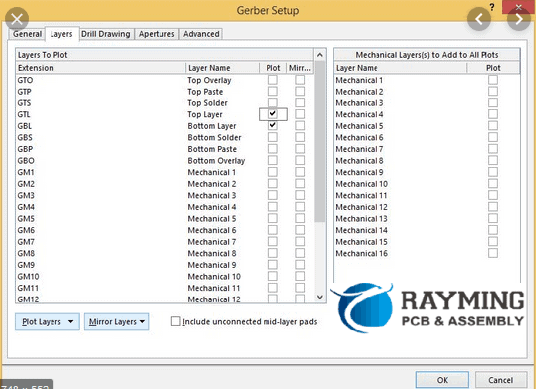
Before diving into the conversion process, it’s essential to understand the nature and purpose of both DXF and Gerber files.
What is a DXF file?
DXF (Drawing Exchange Format) is a CAD data file format developed by Autodesk to enable data interoperability between AutoCAD and other programs. Key characteristics of DXF files include:
- Vector-based format, allowing for scalable graphics without loss of quality
- Supports 2D and 3D design data
- Widely used in architecture, engineering, and product design
- Can contain layers, line types, and other CAD-specific information
What is a Gerber file?
Gerber is the standard file format used in the PCB industry for manufacturing circuit boards. Important features of Gerber files include:
- Contains information for each layer of a PCB design
- Specifies copper traces, solder mask, silkscreen, and drill data
- Uses a simple, text-based format that’s easy for machines to interpret
- Essential for communicating design intent to PCB fabricators
Key differences between DXF and Gerber files
While both formats represent design data, they have several crucial differences:
- Purpose: DXF is for general CAD use, while Gerber is specific to PCB manufacturing.
- Complexity: DXF can handle more complex geometries and 3D data, whereas Gerber is optimized for 2D PCB layouts.
- Metadata: DXF files often contain more design metadata, while Gerber files focus on manufacturing-specific information.
- Software support: DXF is supported by a wide range of CAD software, while Gerber is primarily used in PCB-specific tools.
Why conversion between DXF and Gerber is needed
There are several scenarios where converting between DXF and Gerber formats becomes necessary:
- Importing CAD designs into PCB software
- Modifying PCB layouts in CAD programs
- Creating custom PCB shapes or mechanical layers
- Reverse-engineering PCBs from manufacturing data
- Integrating PCB designs with mechanical assemblies
Understanding these use cases helps in appreciating the importance of reliable conversion methods between DXF and Gerber formats.
2. DXF to Gerber Conversion

Converting DXF files to Gerber format is a common requirement when transitioning from general CAD work to PCB design. This process involves translating vector graphics and design data into a format suitable for circuit board manufacturing.
What happens when you convert DXF to Gerber
During the conversion process, several key transformations occur:
- Vector data is translated into PCB-specific entities (traces, pads, etc.)
- Layers are mapped to appropriate PCB layers (e.g., copper, silkscreen)
- Scale and units are adjusted to match PCB manufacturing standards
- Non-PCB elements may be filtered out or require manual handling
Common use cases for DXF to Gerber conversion
Some typical scenarios where DXF to Gerber conversion is necessary include:
- Creating custom PCB outlines from mechanical designs
- Importing logo or graphics for silkscreen layers
- Developing flex PCBs with complex shapes
- Integrating PCB designs with enclosure or chassis files
Important factors to consider
When converting DXF to Gerber, keep these factors in mind:
- Layer mapping: Ensure CAD layers correspond correctly to PCB layers
- Scaling: Verify that dimensions are accurately preserved
- Precision: Check that the conversion maintains the required level of detail
- Compatibility: Ensure the resulting Gerber files meet your fabricator’s requirements
Read more about:
2.1 Best Tools to Convert DXF to Gerber
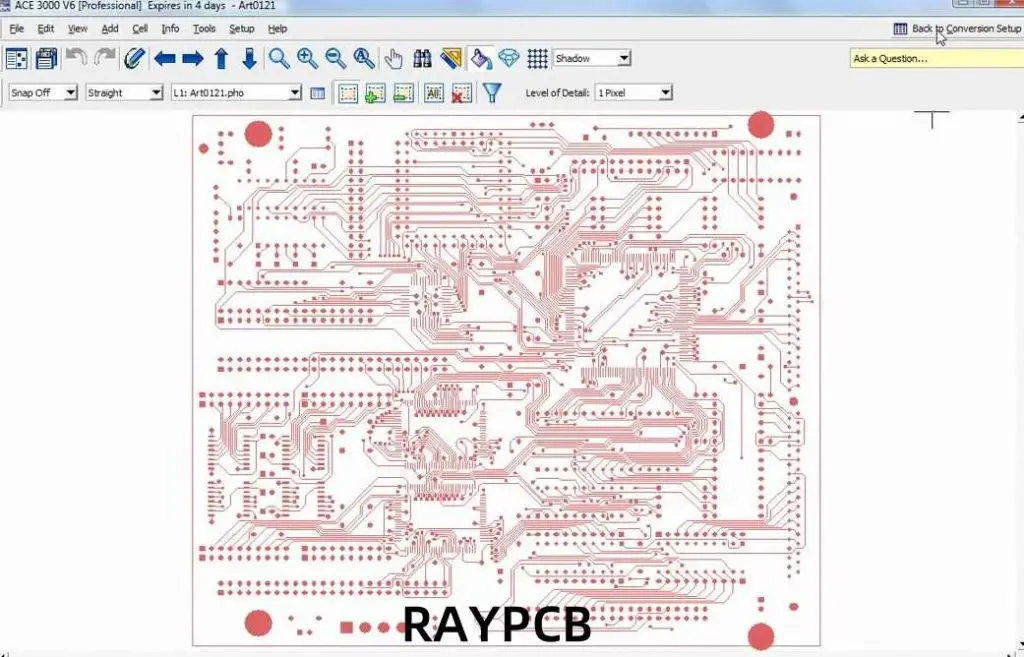
Several software options are available for converting DXF files to Gerber format. Here are some of the best tools, both commercial and free:
Desktop Software
Altium Designer
Altium Designer is a professional PCB design software that offers robust DXF import capabilities:
- Pros:
- Seamless integration with PCB design workflow
- Accurate conversion with layer mapping options
- Supports complex DXF geometries
- Cons:
- Expensive for casual users
- Steep learning curve for beginners
KiCAD
KiCAD is a popular open-source PCB design suite that can handle DXF imports:
- Pros:
- Free and open-source
- Active community support
- Regular updates and improvements
- Cons:
- DXF import process can be less intuitive
- May require additional steps for complex conversions
EasyEDA
EasyEDA is a web-based PCB design tool with DXF import capabilities:
- Pros:
- User-friendly interface
- Cloud-based, accessible from anywhere
- Free for basic use
- Cons:
- Limited features compared to professional tools
- May struggle with very complex DXF files
Free Software Options
FlatCAM
FlatCAM is an open-source tool specifically designed for PCB prototyping:
- Pros:
- Free and cross-platform
- Specializes in conversions for PCB manufacturing
- Supports various input and output formats
- Cons:
- Less polished user interface
- May require some technical knowledge to use effectively
Gerbv
While primarily a Gerber viewer, Gerbv can be useful for verifying conversions:
- Pros:
- Free and open-source
- Lightweight and fast
- Good for quick visual checks
- Cons:
- Limited conversion capabilities
- Primarily a viewer rather than a conversion tool
2.2 Online DXF to Gerber Converters
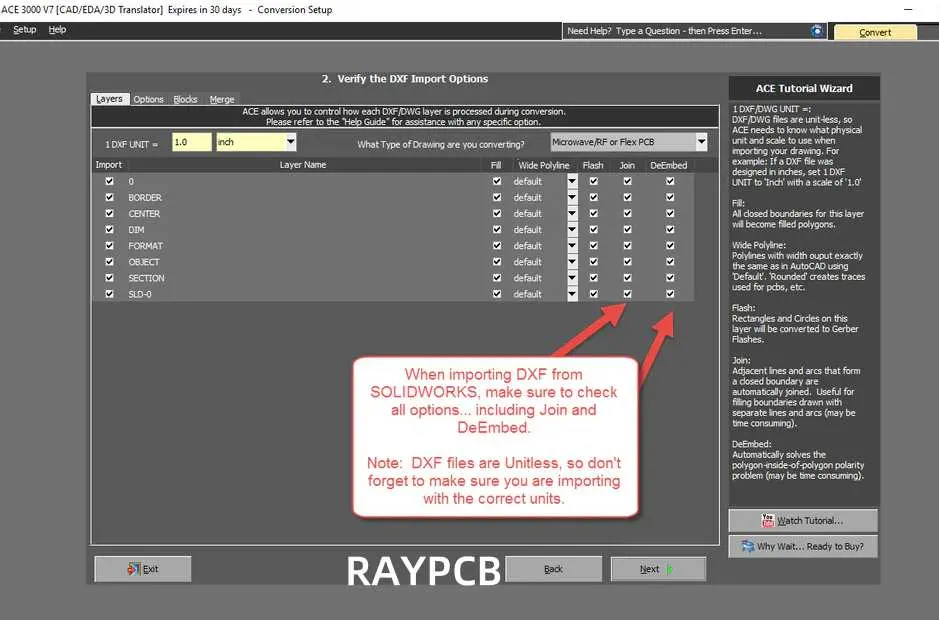
For those who prefer not to install software or need quick, one-off conversions, online tools can be a viable option. Here are some popular online converters:
- PCBgogo File Converter
- EasyEDA Online Converter
- PCBWay Gerber Viewer (with limited conversion features)
Pros and cons of using online conversion tools
Pros:
- No software installation required
- Accessible from any device with internet
- Often free for basic use
Cons:
- Limited features compared to desktop software
- May have file size restrictions
- Potential security and privacy concerns
Security and privacy concerns when uploading files
When using online converters, consider the following:
- Check the website’s privacy policy and terms of service
- Avoid uploading sensitive or proprietary designs
- Use reputable services with SSL encryption
- Delete uploaded files after conversion if possible
3. Gerber to DXF Conversion
While less common than DXF to Gerber, converting Gerber files to DXF format can be necessary in certain situations.
Why you might need to convert Gerber to DXF
Common reasons for Gerber to DXF conversion include:
- Reverse-engineering PCB designs
- Modifying PCB layouts in CAD software
- Creating mechanical drawings based on PCB data
- Integrating PCB designs with larger assemblies
Challenges in Gerber to DXF conversion
Converting Gerber to DXF presents unique challenges:
- Missing metadata: Gerber files lack some CAD-specific information
- Layer reconstruction: Interpreting PCB layers into meaningful CAD layers
- Geometry simplification: Converting complex PCB entities to CAD primitives
- Scale and unit discrepancies: Ensuring accurate dimensions in the CAD environment
3.1 Best Tools to Convert Gerber to DXF
While fewer tools specialize in Gerber to DXF conversion, several options are available:
Desktop Software
CAM350
CAM350 is a professional PCB CAM and analysis tool:
- Pros:
- Accurate conversion with advanced options
- Supports a wide range of PCB and CAD formats
- Powerful editing and verification features
- Cons:
- Expensive for occasional use
- Requires technical expertise to use effectively
ViewMate Pro
ViewMate Pro is a PCB viewing and conversion tool:
- Pros:
- Specializes in PCB file conversions
- User-friendly interface
- Supports batch processing
- Cons:
- Limited free version
- Fewer features compared to full CAD suites
KiCAD (workarounds)
While not a direct conversion tool, KiCAD can be used for Gerber to DXF conversion:
- Pros:
- Free and open-source
- Integrated with PCB design workflow
- Regular updates and community support
- Cons:
- Requires multiple steps for conversion
- May not preserve all Gerber data accurately
Free Tools for Gerber to DXF
GerbView (limited free version)
GerbView offers basic Gerber viewing and conversion capabilities:
- Pros:
- Free version available
- Simple interface for quick conversions
- Supports multiple Gerber formats
- Cons:
- Limited features in the free version
- May struggle with complex Gerber files
gEDA and manual methods
The gEDA suite of tools, combined with manual processing, can achieve Gerber to DXF conversion:
- Pros:
- Free and open-source
- Flexible for custom workflows
- Good for understanding the conversion process
- Cons:
- Requires technical knowledge and multiple steps
- Time-consuming for complex designs
3.2 Online Gerber to DXF Converters
Online options for Gerber to DXF conversion are more limited compared to DXF to Gerber converters. However, some services do exist:
- PCB-investigator.com (offers limited online conversion)
- EasyEDA (provides some Gerber import and DXF export capabilities)
It’s important to note that online Gerber to DXF conversion tools are less common and may not provide the same level of accuracy or features as desktop software. Always verify the results when using online converters for critical designs.
4. How to Convert Gerber to DXF: Step-by-Step Guide

For those needing to convert Gerber files to DXF format, here’s a general step-by-step guide:
1. Preparing your Gerber files
- Organize your Gerber files by layer (e.g., copper, silkscreen, solder mask)
- Verify that all necessary files are present, including the drill file
- Check for any readme or specification files that describe the Gerber set
2. Choosing the right tool
- Select a tool based on your needs (e.g., CAM350 for professional use, GerbView for simpler conversions)
- Ensure the tool supports the specific Gerber format you’re working with
3. Step-by-step process for a typical Gerber to DXF conversion
- Import the Gerber files into your chosen software
- Verify that all layers are correctly recognized
- Adjust any import settings (e.g., units, scale, layer mapping)
- Review the imported design for accuracy
- Export or save the design as a DXF file
- Choose appropriate DXF export options (version, layers, entities)
4. Common mistakes to avoid
- Ignoring layer information during conversion
- Failing to check scale and units
- Not verifying the accuracy of converted geometries
- Overlooking drill data or other critical PCB information
Always validate your converted files thoroughly before using them in subsequent design processes.
5. Free Solutions for DXF to Gerber and Gerber to DXF Conversion
For those on a budget or working on non-commercial projects, several free solutions exist for file conversion between DXF and Gerber formats.
Overview of totally free software
- KiCAD: Open-source PCB design suite with import/export capabilities
- FlatCAM: Specialized tool for PCB prototyping and file conversion
- gEDA: Suite of electronic design automation tools
Open-source projects
- LibrePCB: An emerging open-source PCB design tool with growing capabilities
- pcb-rnd: A fork of the gEDA PCB tool with extended features
Tips for using free tools effectively
- Leverage community forums and documentation for support
- Be prepared to use multiple tools in combination for best results
- Contribute bug reports or improvements to help advance the tools
- Verify results carefully, as free tools may have limitations
6. Common Problems and How to Solve Them
When converting between DXF and Gerber formats, several issues can arise. Here are some common problems and their solutions:
Misalignment and scaling issues
Problem: Converted design doesn’t match original dimensions Solution:
- Double-check unit settings in both source and destination software
- Use reference points or measurements to verify scale
- Adjust scaling factors if necessary during import/export
Missing drill holes
Problem: Drill holes not appearing in converted files Solution:
- Ensure drill files are included in the conversion process
- Check if drill data is on a separate layer and import accordingly
- Verify drill file format compatibility with your conversion tool
File corruption during conversion
Problem: Converted files appear garbled or incomplete Solution:
- Try using a different conversion tool or software version
- Check for any unsupported features in the original file
- Simplify complex designs before conversion if possible
How to validate your files after conversion
- Visual inspection: Compare original and converted files side-by-side
- Layer check: Ensure all layers are present and correctly mapped
- Measurements: Verify critical dimensions match the original design
- Test plots: Generate plots or renders to check overall accuracy
- Manufacturing check: If possible, run design rule checks or consult with a fabricator
7. Frequently Asked Questions (FAQ)
Can I convert DXF to Gerber without software?
While it’s theoretically possible to manually create Gerber files from DXF data, it’s impractical and error-prone. Using specialized software is highly recommended for accuracy and efficiency.
What’s the best free tool for Gerber to DXF?
For free Gerber to DXF conversion, KiCAD is often recommended due to its comprehensive feature set and active community support. However, the process may require multiple steps and some learning curve.
How accurate are online converters?
Online converters can be reasonably accurate for simple designs but may struggle with complex files or specialized requirements. They’re best suited for quick conversions or preliminary work, rather than final production files.
Are there risks using online file converters?
Yes, there are potential risks:
- Data privacy: Your design information is uploaded to a third-party server
- Intellectual property concerns: Ensure the service doesn’t claim rights to uploaded content
- Accuracy: Online tools may not handle all file complexities correctly
- Security: Use reputable services to minimize the risk of malware or data breaches
Always review the terms of service and privacy policy before using online conversion tools, especially for sensitive or proprietary designs.
Conclusion
Converting between DXF and Gerber formats is an essential skill for professionals working at the intersection of CAD and PCB design. While the process can present challenges, a variety of tools and methods are available to facilitate smooth conversions.
Summary of best practices
- Choose the right tool for your specific needs and budget
- Prepare files carefully before conversion
- Pay close attention to layer mapping and scaling
- Always validate converted files thoroughly
- Keep up-to-date with software updates and industry standards
When to use free solutions vs. paid professional tools
Free solutions are suitable for:
- Hobbyists and students
- Small-scale or non-commercial projects
- Learning and experimentation
Paid professional tools are recommended for:
- Commercial PCB design and manufacturing
- Complex designs with strict accuracy requirements
- Workflows that require advanced features and support
Final recommendations for CAD engineers and PCB designers
- Invest time in learning at least one robust conversion tool thoroughly
- Develop a standardized process for file conversion to ensure consistency
- Stay informed about advancements in file formats and conversion techniques
- Consider the entire design-to-manufacturing workflow when choosing conversion methods
- Don’t hesitate to use multiple tools in combination for best results
- Regularly backup your original files before conversion attempts
By following these guidelines and utilizing the appropriate tools, you can streamline your workflow and ensure accurate transitions between DXF and Gerber formats. Whether you’re a seasoned professional or just starting in the field, mastering these conversion techniques will prove invaluable in your CAD and PCB design projects.
Bonus: Quick Comparison Table
Here’s a quick reference table comparing key aspects of DXF to Gerber and Gerber to DXF conversions:
| Feature | DXF to Gerber | Gerber to DXF |
|---|---|---|
| Primary Use Case | CAD to PCB | PCB back to CAD |
| Free Tools | FlatCAM, KiCAD | GerbView, gEDA |
| Online Tools | Widely available | Limited options |
| Main Challenges | Layer mapping, scaling | Data loss, layer reconstruction |
| Accuracy | Generally high | Can be less precise |
| Complexity | Moderate | High |
| Common Applications | Custom PCB shapes, mechanical layers | Reverse engineering, design modification |
| Industry Standard | Yes (for PCB manufacturing) | Less common |
| File Size | Typically smaller | Usually larger |
| Software Support | Widespread | More limited |
This table provides a quick overview of the key differences between DXF to Gerber and Gerber to DXF conversions. It’s important to note that the specifics can vary depending on the tools and methods used.
In conclusion, while converting between DXF and Gerber formats presents certain challenges, it’s an essential process in the world of PCB design and manufacturing. By understanding the nuances of each format, utilizing the right tools, and following best practices, designers and engineers can ensure smooth transitions between CAD and PCB environments. Whether you opt for professional software, open-source solutions, or online converters, the key lies in careful preparation, meticulous validation, and a solid understanding of your project’s requirements.
