Corne keyboard is a type of spilt keyboard with support for the ortho split keyboard structure. Designed by Foostan, it has become one of the best keyboards for people looking for a unique typing experience. With the RGB lighting, you can be sure of maximizing the keyboard for the best results.
In this blog post, we introduce you to what the Corne keyboard PCB is and the different variations you can find it.
Does the Corne Keyboard Need a PCB?
A Printed Circuit Board (PCB) is used to harmonize the performances of electronic components, especially by grouping them into one house.
With the Corne keyboards, the PCB has a special use – coordinating the interconnections of the components. You will find the circuit board handy when working with a Corne kit.
What is a Corne Kit?
The flexibility of the Corne keyboards allows you to assemble or couple new keyboards, depending on what you want them for.
In this case, you may not be going for the Corne keyboard prebuilt, but looking to build a custom variant. You need a Corne kit for this purpose – a set of components that make the custom keyboard development easier.
The Types of Corne Kits
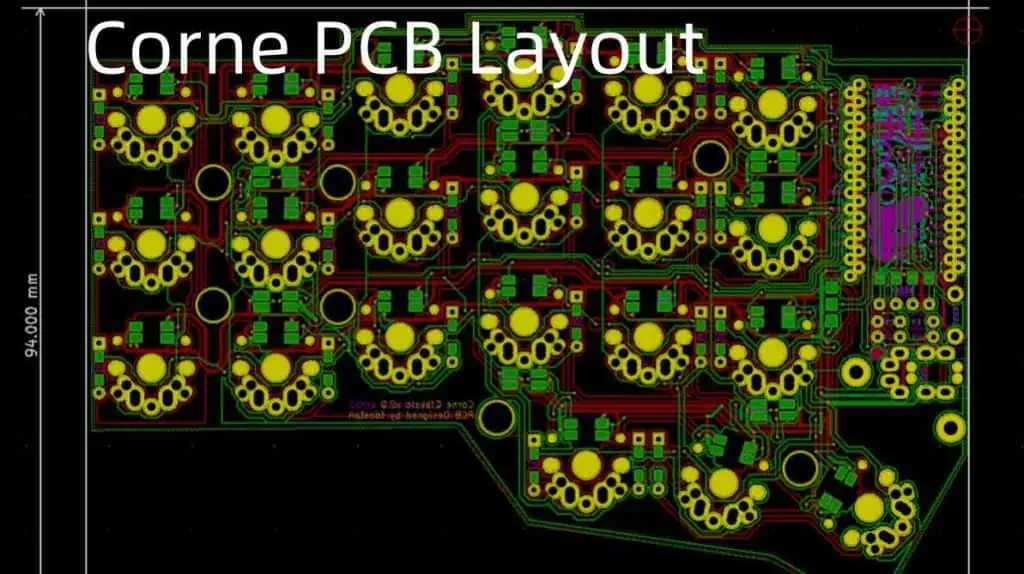
There are different kinds of kits you can buy and use for assembling the Corne keyboards. It all depends on where you are buying from.
In this section, we outline some of the popular Corne kits you can use.
1. Corne Cherry Kit
This is from the stables of KeebMaker. The Corne Cherry Kit is a “split, columnar keyboard with a super small footprint.”
Kit Variations
You will find variants of the Corne Cherry Kit. You can use either of them for building custom keyboards.
The first variant is the 36-key kit, which supports the breakaway of the outer columns of the Corne keyboards. You will receive the v.2.1. Printed Circuit Boards (PCBs) alongside this kit.
The second variant is the 42-key kit, which provides you with the Corne V2 PCBs. These circuit boards also support the easier-to-solder SK6812 Mini-E LEDs.
Components of the Corne Cherry Kit
If you are buying this kit, irrespective of the variants, you will find included, a couple of base components. Examples are:
- 2 TRSS Jacks
- 2 Corne PCBS
- 2 Reset Switches
- Kailh Hotswap Sockets. You will receive the corresponding sockets depending on whether you are looking to build the Corne keyboards based on the V2.1. PCBs or the Corne V3 PCBs.
- 2 USB-C Micro-controllers with square post headers and;
- Diodes. You will get either that of 36 or 42, depending on the configuration of the PCB used.
Features of the Corne Cherry Kit
Besides offering two configuration options, as per the type of PCBs supported, the Corne Cherry Kit also has some impressive features. These include:
a. Dual OLED Screens
The Corne keyboard kit supports the making of OLED screens on both halves. The screens are fully-programmable and support different kinds of displays, such as:
- WPM graphs
- Cute animations and;
- Diagnostic charts
b. MX Profile Support
The keyboards made out of the kit support all the MX profile key switches. Besides, the flexibility allows you to use custom key switches for this purpose, even if you don’t source them from KeebMaster.
c. Support for Breakaway Outer Columns
One of the major benefits of split keyboards is the two-piece design that improves typing speed and keeps the forearms, hands and wrists at a comfortable width.
Based on this, the Corne Cherry Kit supports the breakoff or breakaway of the PCBs’ outer columns. This enables the further reduction of the keys from 42 to 36.
d. Full RGB Lighting
The kit contains the easy-to-solder KeebMaker Corne SK6812 Mini-E LEDs for the per-key lighting.
Full RGB lighting is also provided via the placement of RGB lighting beneath the keyboard and under each of the keys.
2. Aurora Corne PCB Kit
This is another type of PB kit you can use for the Corne keyboard. The kit is compatible with the following:
- Choc/MX Hand Solder
- MX Hotswap and;
- Choc Hotswap
Design Specifications
It is worth point pointing out that the Aurora Corne PCB Kit is a redesign of the original keyboard by Foostan.
It is portable, and comes with a “relatively small split keyboard with 42 keys.”
Kit’s Variants
You will find the kit available in 3 variants – Choc Hotswap, Choc/MX Hand Solder and MX Hotswap.
A special focus is on the hotswap kit, which comes with 42 pieces of the Hotswap socket in either MX or Choc.
The Choc Hotswap kit specifically, comes with additional properties, such as:
Features of the Aurora Corne PCB Kit
This kit provides you with a lot of unique features, such as support for both tenting puck and a power switch for the wireless controllers. This comes in handy when making a Corne wireless PCB keyboard.
The kit also supports MX spacing for all the variants, up to two 128×32 pixel OLED displays, a compact layout featuring 42 keys; and is powered by either the ZMK or QMK firmware.
How to Build a “Working Corne Keyboard”

With the features and the inclusion of important components like 2 reset buttons, a left and a right PCB, as well as 5 pieces of the 4k7 Ohm axial resistors; you are almost on the way to build a custom Corne PCB keyboard.
However, to make the keyboard work as expected, you would need a couple of other components. These include:
- 1 x TRRS cable
- 2 pieces of the Pro Micro-compatible controllers
- 42 x Kalih Choc or MX-compatible keycap
- 42 x Kalih Choc or MX-compatible switch and;
- 1 x USB cable that is compatible with the selected controller. You can choose between the Micro USB to USB A and USB-C.
You may also want to get additional components, such as a set of Corne keyboard cases required for protecting the keyboards during transport and when in use.
Conclusion
The popular Corne keyboard, also called the Helidox or crkbd was created by Foostan and has become a model for new keyboard kits. As an open-source keyboard kit, it paved the way for new kits to be produced and which would be used to enhance the production of more split keyboards based on the original Corne concept.
